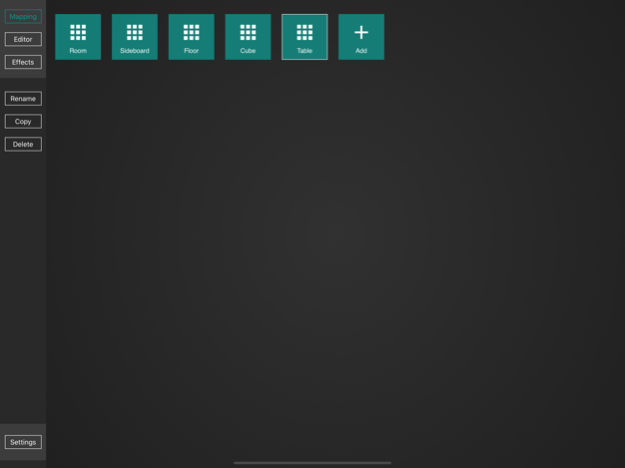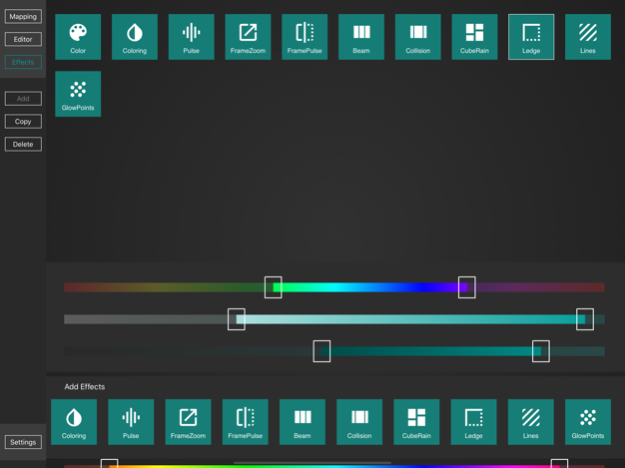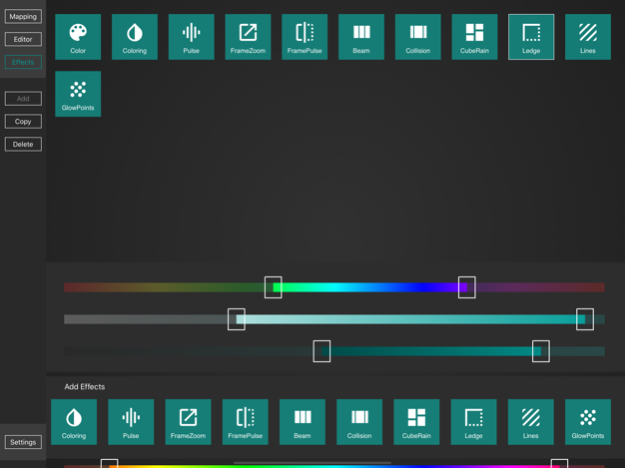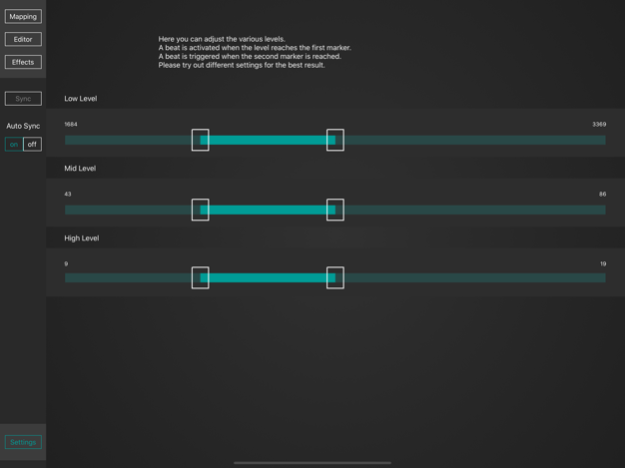ClubROOM 3.0.3
Continue to app
Paid Version
Publisher Description
LET THE BEAT GLOW
Get the club feeling to your home with the ClubROOM app.
Create awesome light animations and turn your party into a fancy eye-catcher.
ClubROOM uses projection mapping to provide music controlled light animations for various scopes. Construct and save unbelievable light animations in just a few simple steps!
The ClubROOM app can be used for any event, ranging from your private house party to larger events of any professional occasion as it offers a wide spectrum of features.
Setup:
The setup is that simple: just connect your iPad via HDMI or AirPlay to a TV, monitor or projector. Synchronize the screen and start the ClubROOM app. Your created animations will be displayed on the external screen.
Now let the app adjust the audio sensitivity for you and your show can begin.
*features*
- Each set of animations is stored in a “mapping”
- Create endless “mappings” and manage them by copying, renaming or deleting them
- Add as many “grids” to your “mappings” as you would like
- Use our “Editor” in order to reposition, zoom, pinch and move every single “grid” where you want it to be
- Also alter the shape of your “grids” precisely by moving the edges with the help of our new positioning interface in addition to your fingers
- Pick one out of numerous effects to be displayed on the created “grids”
- Controlling the range of color, intensity and white balance with three simple sliders let our algorithms pick suitable colors for the selected effect
- ClubROOM analyzes the noise level of your surroundings and adjusts to make sure effects are only being triggered when the beat matches
For further information, please visit us at www.clubroom-app.com
Dec 7, 2020
Version 3.0.3
- Second screen bugfix
About ClubROOM
ClubROOM is a paid app for iOS published in the Audio File Players list of apps, part of Audio & Multimedia.
The company that develops ClubROOM is Julien Grosskrueger. The latest version released by its developer is 3.0.3.
To install ClubROOM on your iOS device, just click the green Continue To App button above to start the installation process. The app is listed on our website since 2020-12-07 and was downloaded 10 times. We have already checked if the download link is safe, however for your own protection we recommend that you scan the downloaded app with your antivirus. Your antivirus may detect the ClubROOM as malware if the download link is broken.
How to install ClubROOM on your iOS device:
- Click on the Continue To App button on our website. This will redirect you to the App Store.
- Once the ClubROOM is shown in the iTunes listing of your iOS device, you can start its download and installation. Tap on the GET button to the right of the app to start downloading it.
- If you are not logged-in the iOS appstore app, you'll be prompted for your your Apple ID and/or password.
- After ClubROOM is downloaded, you'll see an INSTALL button to the right. Tap on it to start the actual installation of the iOS app.
- Once installation is finished you can tap on the OPEN button to start it. Its icon will also be added to your device home screen.